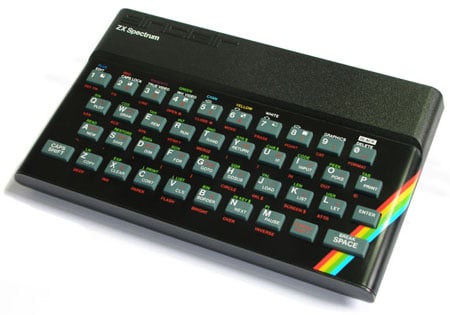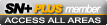anyone know where to get keyboard like this ?
#1
Was around at a mate's tonight who's just bought a new Sony AW notebook. One thing that stood out was the keyboard. The keys weren't recessed as normal - just a flat surface with rubber keys portruding from it. Really comfortable. Anyone seen a keyboard like it for the PC ?


#7
Wipe-clean only in the sense I keep dropping my digestives in the cracks 
(and no that wasn't a euphemism!)
Incidentally all the new top of the range Sony Vaio notebooks are coming with keyboards like this, well better quality that some rubber flexy job like above, and they're really comfortable, not to mention crumb friendly.

(and no that wasn't a euphemism!)
Incidentally all the new top of the range Sony Vaio notebooks are coming with keyboards like this, well better quality that some rubber flexy job like above, and they're really comfortable, not to mention crumb friendly.
Trending Topics
#8
Scooby Regular
iTrader: (1)
Join Date: Jul 2004
Location: There on the stair
Posts: 10,208
Likes: 0
Received 0 Likes
on
0 Posts
Wipe-clean only in the sense I keep dropping my digestives in the cracks 
(and no that wasn't a euphemism!)
Incidentally all the new top of the range Sony Vaio notebooks are coming with keyboards like this, well better quality that some rubber flexy job like above, and they're really comfortable, not to mention crumb friendly.

(and no that wasn't a euphemism!)
Incidentally all the new top of the range Sony Vaio notebooks are coming with keyboards like this, well better quality that some rubber flexy job like above, and they're really comfortable, not to mention crumb friendly.
now are you SURE you didn't add an 'R' in there by mistake?


#10
found one - just need to find out if it works with Windows
Image:Apple wired thin keyboard-2007-08-11.jpg - Wikipedia, the free encyclopedia
Apple - Keyboard
Image:Apple wired thin keyboard-2007-08-11.jpg - Wikipedia, the free encyclopedia
Apple - Keyboard
Last edited by spectrum48k; 06 October 2008 at 12:34 PM.
#14
I found it too...

Boot Camp: Apple keyboard mapping in Windows XP and Vista
Just ordered one, £24.68+VAT
#15
#16
keyboard arrived this morning and its STUNNING - plugged into WinXP and...
USB Hub FOUND!
Apple Keyboard FOUND!
Aesthetics
Lovely looking bit of kit. USB port on either edge of the keyboard hidden out of sight underneath.
Build
Really nicely put together. Sits at a slightly lower angle off the desk, but I can get used to that. Keys have more spacing around them than normal PC keyboard but I'll get used to that too.
Works perfectly. Key layout is slightly different - number 2 key has the @ symbol, but windows mapped it like before so Shift 2 gives you inverted comma as normal
With all new MACS capable of running windows and sitting on WinTel hardware, this keyboard seems have been designed with a mind to work with Windows and it does. You might want to head to your local Apple store and play with it before making your mind up.
LOVE IT

USB Hub FOUND!
Apple Keyboard FOUND!
Aesthetics
Lovely looking bit of kit. USB port on either edge of the keyboard hidden out of sight underneath.
Build
Really nicely put together. Sits at a slightly lower angle off the desk, but I can get used to that. Keys have more spacing around them than normal PC keyboard but I'll get used to that too.
Works perfectly. Key layout is slightly different - number 2 key has the @ symbol, but windows mapped it like before so Shift 2 gives you inverted comma as normal
With all new MACS capable of running windows and sitting on WinTel hardware, this keyboard seems have been designed with a mind to work with Windows and it does. You might want to head to your local Apple store and play with it before making your mind up.
LOVE IT

#18
I'd probably switch to them permanently if my job wasn't so totally PC-centric.
#21
Scooby Regular
Join Date: Sep 1999
Location: Swindon, Wiltshire Xbox Gamertag: Gutgouger
Posts: 6,956
Likes: 0
Received 0 Likes
on
0 Posts
Out of interest, what's so special about these keyboards? I've not tried one, but from the pictures they look just like a fairly bog standard cheap looking unit.
I'm not thinking about replacing my excellent G15 just yet, but was curious as to what all the fuss is about
I'm not thinking about replacing my excellent G15 just yet, but was curious as to what all the fuss is about

#22
Scooby Regular
iTrader: (19)
Out of interest, what's so special about these keyboards? I've not tried one, but from the pictures they look just like a fairly bog standard cheap looking unit.
I'm not thinking about replacing my excellent G15 just yet, but was curious as to what all the fuss is about
I'm not thinking about replacing my excellent G15 just yet, but was curious as to what all the fuss is about

Iain
TBH nothing that special, however the form factor is a winner in as much as the angle of your wrists/hands onto the keyboard just feels so much better than normal keyboards. The spacing of the keys is great, the fact there are no huge gaps between keys and casing means less liklehood of your dinner esacping into the keyboard etc.
Try one and see what you think, bet you will like it

Oh and joey turbo
No they are not backlit like the macbook and macbook pro's.
#23
Scooby Regular
Join Date: Mar 1999
Location: The Great White North
Posts: 25,080
Likes: 0
Received 0 Likes
on
0 Posts
You say you have a "@" above the "2" key, what do you have above the "3" key, I'm guessing it's a "#" symbol. Only reason I ask is that it sounds as though you've got a US rather than UK English keyboard. All of my machines here, bar one, are US spec and so have @ and # over the 2 and 3 keys respectively, and my one UK keyboard has " and £ over the 2 and 3 keys.
#24
Scooby Regular
Join Date: Sep 1999
Location: Swindon, Wiltshire Xbox Gamertag: Gutgouger
Posts: 6,956
Likes: 0
Received 0 Likes
on
0 Posts
#25
#26
You say you have a "@" above the "2" key, what do you have above the "3" key, I'm guessing it's a "#" symbol. Only reason I ask is that it sounds as though you've got a US rather than UK English keyboard. All of my machines here, bar one, are US spec and so have @ and # over the 2 and 3 keys respectively, and my one UK keyboard has " and £ over the 2 and 3 keys.
There's a £ above the 3
There's @ and € above the 2
#27
Scooby Regular
iTrader: (19)

I bet that key top right makes the "swooshing" noise as well ....

Honestly try one of the keyboards in a mac shop if you get the chance and putting your insane need for billions of keys aside and I think you will like the pared down simplicity of it.
#29
Scooby Regular
Join Date: Sep 1999
Location: Swindon, Wiltshire Xbox Gamertag: Gutgouger
Posts: 6,956
Likes: 0
Received 0 Likes
on
0 Posts