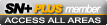Reversing camera installed! :)
#1
Rather pleased with myself. Installed my new Kenwood DVD Satnav head unit which has a facility for the optional Kenwood reversing camera. Now these cameras alone are not cheap and range from a bargain £125 - £250 new. No way I'm paying that as I'm a complete tight ****! So instead I googled the full spec of the top of the range Kenwood unit and went searching for a compatible Chinese unit. Fleabay came up trumps with an un-branded unit that seemed to tick most of the boxes so at a whopping £8 with free shipping from the UK I gave it a punt!
All fitted last night using brackets supplied with a tiny mod but otherwise simple. works a treat & great quality colour picture on the head unit!
Also the camera is far less clunky and obvious than the gold plated Kenwood version the way I have mounted it.
Few pics:



All fitted last night using brackets supplied with a tiny mod but otherwise simple. works a treat & great quality colour picture on the head unit!

Also the camera is far less clunky and obvious than the gold plated Kenwood version the way I have mounted it.
Few pics:
Last edited by BrownPantsRacing; 16 July 2014 at 05:27 PM.
#3
Looks like the same if not very similar camera to mine. Top notch for the money! Can't see a £200 Kenwood camera being any better.
Removed my number plate and drilled through bumper and number plate metal bracket. Countersunk screws from front so plate still sits flush, bent camera bracket straight and bolted it all up with shakeproof washers and stainless fittings. Easy.
Removed my number plate and drilled through bumper and number plate metal bracket. Countersunk screws from front so plate still sits flush, bent camera bracket straight and bolted it all up with shakeproof washers and stainless fittings. Easy.
#6
Scooby Regular
iTrader: (1)
Join Date: May 2014
Location: sussex
Posts: 434
Likes: 0
Received 0 Likes
on
0 Posts
I fitted one of these the other week as well - good value if youre thinking of your next gadget ;-)
http://www.ebay.co.uk/itm/3708071539...84.m1439.l2649
http://www.ebay.co.uk/itm/3708071539...84.m1439.l2649
Trending Topics
#8
Scooby Regular
iTrader: (1)
Join Date: May 2014
Location: sussex
Posts: 434
Likes: 0
Received 0 Likes
on
0 Posts
originally I was going for a 2nd hand cku unit as they seem the best of the cheapest - I got one off ebay but the remote was fubar so sent it back - gave up waiting and went for this
picture is superb , rarely drops out but does every now and again - best tip I found was to route the aerial coax so they are straight and cant move around - I used my trusty double sided sticky tape to put the coax in the a pillar channels and since then it has a perfect picture 95 percent of the time which is good enough for me for the money
not tried it on a long run yet but locally its exceeded my expectations even on the cheap aeriels it came with which I expected to need to upgrade
picture is superb , rarely drops out but does every now and again - best tip I found was to route the aerial coax so they are straight and cant move around - I used my trusty double sided sticky tape to put the coax in the a pillar channels and since then it has a perfect picture 95 percent of the time which is good enough for me for the money
not tried it on a long run yet but locally its exceeded my expectations even on the cheap aeriels it came with which I expected to need to upgrade
Last edited by scoobyskool; 18 July 2014 at 11:00 AM.
#13
Scooby Regular
iTrader: (17)
Join Date: Nov 2011
Location: London
Posts: 1,425
Likes: 0
Received 0 Likes
on
0 Posts
Hi, I really want to get a reverse camera too, I already have the double din tv stereo.
I didn't buy a camera because I wasn't sure what the picture was going to be like. But yours looks really good.
I've seen a few advertised on eBay as having night vision. What's yours like at night?
Could you post a link to the eBay listing for the camera you have? :-)
I didn't buy a camera because I wasn't sure what the picture was going to be like. But yours looks really good.
I've seen a few advertised on eBay as having night vision. What's yours like at night?
Could you post a link to the eBay listing for the camera you have? :-)
#14
Yep. Ran 1 power wire and 1 video camera from head unit to rear boot under carpets. Simples. Only 1 new hole and rubber sealing grommet needed to get to the camera outside.
The camera came with the 5m video cable, power cables, mounting bracket etc so I'm not kidding when I say the entire rear camera purchase and installation cost was £8 total.
The camera came with the 5m video cable, power cables, mounting bracket etc so I'm not kidding when I say the entire rear camera purchase and installation cost was £8 total.
Last edited by BrownPantsRacing; 20 July 2014 at 02:14 PM.
#15
Hi, I really want to get a reverse camera too, I already have the double din tv stereo.
I didn't buy a camera because I wasn't sure what the picture was going to be like. But yours looks really good.
I've seen a few advertised on eBay as having night vision. What's yours like at night?
Could you post a link to the eBay listing for the camera you have? :-)
I didn't buy a camera because I wasn't sure what the picture was going to be like. But yours looks really good.
I've seen a few advertised on eBay as having night vision. What's yours like at night?
Could you post a link to the eBay listing for the camera you have? :-)
May not work with your system though. I did my research on the standard Kenwood reversing camera spec and this seemed compatible. Just Google the camera that is supposed to fit your system and compare specs. If this doesn't seem to match there are thousands of others that may.
Good luck!
Last edited by BrownPantsRacing; 20 July 2014 at 02:29 PM.
#16
Scooby Regular
iTrader: (1)
Join Date: May 2014
Location: sussex
Posts: 434
Likes: 0
Received 0 Likes
on
0 Posts
this is the one I bought http://www.ebay.co.uk/itm/UK-Stock-U...vip=true&rt=nc
no night vision but when you select reverse your reverse lights come on anyway so not really required tbh
no night vision but when you select reverse your reverse lights come on anyway so not really required tbh
#17
Mine is almost identical to that. No night vision but picture is still very good at dusk and works fine with reversing lights.
Didn't wire mine up for reversing light operation. Can turn it on through the headset at any time to see behind! Great for bird watching!
Great for bird watching! 
Didn't wire mine up for reversing light operation. Can turn it on through the headset at any time to see behind!
 Great for bird watching!
Great for bird watching! 
#21
No idea. The camera I found wasn't listed as working with my Kenwood head unit but I took my time to find one that matched the kenwood spec.
1. Find out the part number of the Pioneer camera that Pioneer list works with your head unit.
2. Google the part number to find a complete spec list.
3. Go on ebay and search for the camera video type that matches.
4. Go through the ebay ads one spec at a time until you find one that matches the Pioneer spec.
Simples. Saved myself hundreds of pounds doing this!
1. Find out the part number of the Pioneer camera that Pioneer list works with your head unit.
2. Google the part number to find a complete spec list.
3. Go on ebay and search for the camera video type that matches.
4. Go through the ebay ads one spec at a time until you find one that matches the Pioneer spec.
Simples. Saved myself hundreds of pounds doing this!

#22
Scooby Regular
To be honest all you need is any suitable camera, the Pioneer just uses a composite video input, check in your head unit manual. I fitted one to my hatch which has a newer AVIC F30/40-BT head unit, the camera cost me £8 from China rather than £150+ from Pioneer!
Best advice is to look for a branded CCD type camera, the image quality is better, mine was sold as a Sony CCD. The alternatives are CMOS cameras and their picture quality is noisier (grainy) especially in low light.
Be aware most of these cheap cameras have naff distance overlays, however it is possible to find versions where you can disable the overlays by cutting an option wire.
The other thing to watch out for is image reversal, some cameras don't have the option to flip the image so you only see a reversed image of what's behind you when reversing... hence the warning message displayed on Pioneer head units - this can be removed if you are brave and are comfortable with editing the system files on the unit.
The other thing to bear in mind is that if you power the camera permanently rather than from the reverse light, the cameras can run very hot and this can shorten their life... alternative is to add a manual power override if needed, I didn't bother as I didn't want to add a switch to the dash... this because the AVIC F30/40-BT doesn't power the camera and activate it when it sees a reverse switch input, it just uses the switch to activate the screen display. I believe some of the older heads do have a power output for the camera and if so you are ok.
When I get a moment I'll stick up a picture of my camera mounting... took me months to decide on the right mounting location and then the right type of camera mount so it didn't stand out and look ugly and no comments about the looks of the hatch please
Andrew
Best advice is to look for a branded CCD type camera, the image quality is better, mine was sold as a Sony CCD. The alternatives are CMOS cameras and their picture quality is noisier (grainy) especially in low light.
Be aware most of these cheap cameras have naff distance overlays, however it is possible to find versions where you can disable the overlays by cutting an option wire.
The other thing to watch out for is image reversal, some cameras don't have the option to flip the image so you only see a reversed image of what's behind you when reversing... hence the warning message displayed on Pioneer head units - this can be removed if you are brave and are comfortable with editing the system files on the unit.
The other thing to bear in mind is that if you power the camera permanently rather than from the reverse light, the cameras can run very hot and this can shorten their life... alternative is to add a manual power override if needed, I didn't bother as I didn't want to add a switch to the dash... this because the AVIC F30/40-BT doesn't power the camera and activate it when it sees a reverse switch input, it just uses the switch to activate the screen display. I believe some of the older heads do have a power output for the camera and if so you are ok.
When I get a moment I'll stick up a picture of my camera mounting... took me months to decide on the right mounting location and then the right type of camera mount so it didn't stand out and look ugly and no comments about the looks of the hatch please

Andrew
Last edited by abre; 24 August 2014 at 01:13 PM.
#25
Scooby Regular
Hi Jaygsi in short no, but it was an initial concern before I fitted it. I have to assume that because of the shape of the mount the airflow over it keeps it clean, even in heavy rain the image is still clear enough. Also it gets washed every week so that keeps it clean  . The lens has a wide enough angle to give the cover I was looking for. I had originally looked at mounting a camera on the tailgate as OEM standard, but having seen the view on XV & Outback cameras I prefer my location as I want to see big kerbs and posts that the higher mount position can miss under the bumper.
. The lens has a wide enough angle to give the cover I was looking for. I had originally looked at mounting a camera on the tailgate as OEM standard, but having seen the view on XV & Outback cameras I prefer my location as I want to see big kerbs and posts that the higher mount position can miss under the bumper.
 . The lens has a wide enough angle to give the cover I was looking for. I had originally looked at mounting a camera on the tailgate as OEM standard, but having seen the view on XV & Outback cameras I prefer my location as I want to see big kerbs and posts that the higher mount position can miss under the bumper.
. The lens has a wide enough angle to give the cover I was looking for. I had originally looked at mounting a camera on the tailgate as OEM standard, but having seen the view on XV & Outback cameras I prefer my location as I want to see big kerbs and posts that the higher mount position can miss under the bumper.
#27
Scooby Regular
Hi AWG
Power the camera from the reverse light...
I think there's a connector in the boot on most models where you can pickup the feed without attacking the loom elsewhere, it's certainly on the MY11 hatch and saloon which is where my dealer powered the reverse sensors, so I just picked up from the same point.
The Pioneer AVIC head units have a reverse trigger input which switches the screen to the camera input on selecting reverse. The option just needs switching on in the head unit settings.
Power the camera from the reverse light...
I think there's a connector in the boot on most models where you can pickup the feed without attacking the loom elsewhere, it's certainly on the MY11 hatch and saloon which is where my dealer powered the reverse sensors, so I just picked up from the same point.
The Pioneer AVIC head units have a reverse trigger input which switches the screen to the camera input on selecting reverse. The option just needs switching on in the head unit settings.
#28
Mine is wired differently. The camera is only 2 power wires plus a signal cable so power hi is wired to a permanent live run from the stereo (in my case the blue electric aerial wire) earth is attached locally to the rear light earth point and the signal is run into the stereo reversing camera input.
This worked fine and I could turn the camera on when ever I wanted to but was not automatically activated by reverse. To get it turning on by reverse the stereo needs an additional wire run to it (totally seperate to the camera wiring). It needs an input from the reversing light bulb circuit into the stereo to activate automatic on/off so I ran another wire from one of the reversing light bulb holders to the rear of the stereo for this input and all works great.
Can turn the camera on/off whenever I want and it also activates automatically when in reverse! Simples!
This worked fine and I could turn the camera on when ever I wanted to but was not automatically activated by reverse. To get it turning on by reverse the stereo needs an additional wire run to it (totally seperate to the camera wiring). It needs an input from the reversing light bulb circuit into the stereo to activate automatic on/off so I ran another wire from one of the reversing light bulb holders to the rear of the stereo for this input and all works great.
Can turn the camera on/off whenever I want and it also activates automatically when in reverse! Simples!
Last edited by BrownPantsRacing; 11 November 2014 at 09:34 AM.
#29
Scooby Regular
So based on BPR's reply it will depend on your head unit's capabilities. I have an AVIC F40BT & sadly it doesn't have the same facility as his 
I can choose to manually switch the unit to display the camera output, but unfortunately it doesn't have a +12v output to supply the camera when doing this, which seems kind of pointless
This means I would either have had to put in a switch to power the camera when required or give it a permanent +12v supply, which causes the camera to get very hot. Hence using the reverse light feed to power it.
I even looked at tapping +12 out of the head unit but it was too much hassle and in warranty so gave up
I suggest you what connections your head unit has available and wire the camera accordingly... good luck

I can choose to manually switch the unit to display the camera output, but unfortunately it doesn't have a +12v output to supply the camera when doing this, which seems kind of pointless

This means I would either have had to put in a switch to power the camera when required or give it a permanent +12v supply, which causes the camera to get very hot. Hence using the reverse light feed to power it.
I even looked at tapping +12 out of the head unit but it was too much hassle and in warranty so gave up

I suggest you what connections your head unit has available and wire the camera accordingly... good luck
#30
Scooby Regular
iTrader: (6)
Join Date: May 2011
Location: Bringing up the rear of convoys since 2010!
Posts: 2,917
Likes: 0
Received 0 Likes
on
0 Posts
Cheers guys, mines an old Kenwood so imagine it's going to be a pig! I'm going to take it out though and see what I can do based on your information. It's not even an essential I just like playing about with toys