****EDIT****
The below method in grey coloured text no longer works.
However, there is the possibility of installing FAST on a Windows based PC.
I currently have the JDM version running on a Windows 10 x64 system. Its still in Japanese, but once you know your way around, its very easy to use.
I will link to another forum which has all of the details and files that you will need to install FAST, either for JDM, USDM and EU Subaru cars.
First read through this post --->
http://forums.jdmvip.com/showpost.ph...26&postcount=1
Second read this post --->
http://forums.jdmvip.com/showpost.ph...9&postcount=27
The notes in the second post talk about using AppLocale. If you have Windows 7 or above, AppLocale
MAY not work. But luckily there is another alternative and that is known as Locale Emulator. I actually find it better than Microsofts AppLocale.
You can get
Locale Emulator from here. --->
https://xupefei.github.io/Locale-Emulator/
Make sure you read this page.
Especially the part about anti-virus detection. I will make it clear that I have nothing to do with this software. I had a
virus warning when trying to download this file. But after testing and reading about Locale Emulator, anti-virus software detection is a false positive.
Here is the whole thread for reference.
http://forums.jdmvip.com/Subaru_FAST...Impreza-1794-t
If you need any help in navigating the JDM version of the software, let me know.
I may make a video tutorial on setting up and using the JDM version if there is enough interest.
Thanks
DoZZa
------------------
Hello.
During my search for parts, and part numbers, I have found a Russian site that is basically Subaru FAST.
Which is the Subaru Electronic Parts Catalogue (EPC) for those that do not know what Subaru FAST is.
Although it is a Russian site, a lot of the sub menus are in English.
The JDM section is not English, its either Russian or Japanese, I dont have either language pack installed on my computer so I could not tell you what language its in.
However, if you go to the Euro or US section, you can get an idea what's going on in the JDM section.
You can input your VIN.
For example: The VIN GDB035460 will bring up the details of a 2006 Spec C in White (NOT MY CAR!)
If you use your VIN it should come up with your details.
HERE is the EPC
HERE is the EPC Translated into English by Google
NOTE* The Google Translation does not translate the sub menus into English, well for me it did not.
This has been a great help to me. I have found all of the parts I require, and I have also been able to cross reference part numbers between US/EU parts with JDM parts to see if they are the same.
This covers the following Subaru models:
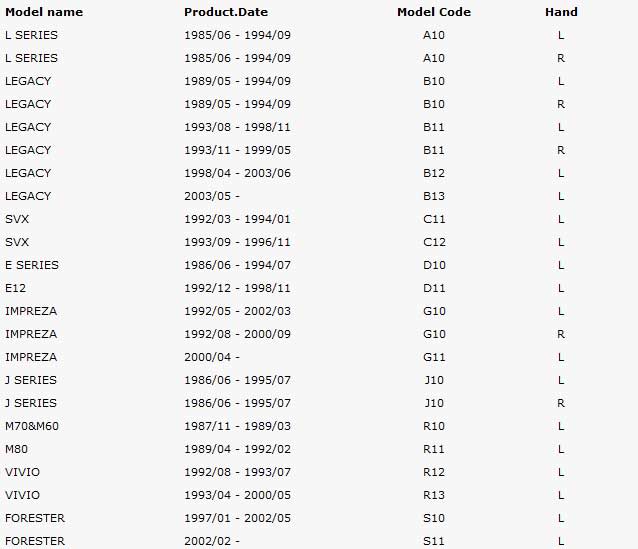
An invaluable tool I am sure you will agree, and I hope it helps you.
Thanks
DoZZa